Your Cart is Empty
⚠50% off code: SAMP50⚠
⚠50% off code: SAMP50⚠
⚠50% off code: SAMP50⚠
by Anders Johanson July 30, 2018 6 min read
Audio samples for music production come in many forms. Whether it’s the one-shot hits that you can load into a drum machine like an Akai MPC or Roland SP404, or long, wild-recorded soundscapes that you cut up in DAW software such as Ableton Live or Pro Tools, samples are a fantastic starting point for any musical journey. As a creator, it is useful to think as samples like the paint on an artist’s palette — something that can you can blend, morph and transform into new and unique forms.
If you don’t already own some samples, a good place to start is with libraries from professional sample companies such as Samplified, Loopmasters or Samples From Mars. Their royalty-free sounds, built by professional sound designers, will help you expand your collection. Starting at just a few dollars per pack, you can start to incrementally grow your library from a range of great-sounding and respected sample purveyors.
If you’re starting from scratch, drums are a good jumping off point. There are countless drum machine sample packs available online, and you can quickly start to populate your personal collection with the sounds of every beat machine ever made — if you want to. You’ll find that some are unprocessed and ‘pure’, allowing for you to treat the samples like you would if you had a real Linn LM1, Roland TR707 or other esoteric drum device in your studio setup. Other sample packs are processed using boutique audio hardware, and will take the hard work out of processing individual drum sounds. Samplified’s 808s Pack is a great example of this, with warped and distorted 808 kicks ready-made for your trap and low-end beats.
To grow your collection further, think about classic instruments like keys, pads, guitars and bass sounds, but always keep an eye on the more unusual stuff like Samplified’s Benzie Box , which contains lots of unusual found sounds — that’s what will keep your productions interesting and unique.
As with many musical activities, a good starting point for making music with samples is experimentation. Some of the greatest music in modern history has been the product of experimentation, artistic freedom and unadulterated creativity. Pioneers of music production such as King Tubby and Joe Meek created previously unimaginable sounds and timbres thanks to their experimental minds and unorthodox techniques; Phil Spector ’s ‘wall of sound’ would not exist if it weren’t for hours of deliberate messing around in the studio.
The quickest and easiest approach is to start with the standard tools that most samplers are equipped with. Practically every sampler, whether hardware or software, will have the same basic set of controls. Unless you are absolutely sure that you want to use your sample in its raw form — for a vocal a cappella , for example — these controls will help to bring your samples to life.
Play Direction — Choose the direction in which your sample plays. The most simple options are forward and reverse, the former being the default setting (playhead plays from left to right). Some samplers let you skip around your sample in a random manner, which can add a welcome sense of unpredictability to your beats.
Loop / Loop mode — The practice of repetitively looping samples has birthed entire genres of music. Assuming your sample is going to continue playing (looping) once it has played in full, your sampler will give you the choice of playback methods. Let’s say your sample is a one-bar drum loop that you want to play continuously, you should choose the ‘forward’ loop mode. The sample will play, then replay, then replay again, until you tell it to stop! If you choose the forward/backward loop mode, the sample will play forwards, then backwards, then forwards, then backwards, ad infinitum . This option adds interest to textural samples, and can be really useful for long, slow timbres. Experiment with other modes that your Sampler provides, to create variation in your music.
Pitch / Speed — Modern software samplers will have separate controls for pitch and speed, where you can speed up/slow down a sample while maintaining its pitch, or re-pitch the sound without changing its tempo. Old samplers — like the EMU SP12, Akai S2000 or MPC60 were not so advanced, so speed and pitch were interlinked, just like a turntable with pitch control. The sound of early sampled music is defined by these rudimentary pitch and speed
Start / End / Loop points — These settings let you choose where in the audio file your sample starts and ends, and over which part of the sample the loop will play over. This is for advanced sample editing, and you can create some amazingly diverse results from just a few source sounds.
Sonic variation is an important principle in all aspects of your production. If your samples are all from the same place, recorded in the same way, using the same instruments or sound sources, the end result will likely sound just as homogenous as the starting point. A variation of samples will keep the listener engaged and will set your tracks apart from others. Try pairing straightforward drum machine hits and instrument loops from Samplified or Loopmasters with ‘found sounds’ recorded using your smartphone microphone or audio recorder. (The Zoom H1 or Tascam DR-05 are both excellent choices.) The resulting variation will be uniquely yours and, as such, be more memorable and rewarding for the audience.
If you’re layering multiple samples and instrument loops, select samples that operate in different frequency ranges. Alternatively, use EQ to keep sounds within a specific frequency range. (Check out this guide on sound layering in music production.) A chunky electric guitar loop and a bluesy Rhodes piano pattern, for example, may share much of the same frequency content, and layering on top of each other might lead to a muddy and unintelligible mess. Choose and mix your samples carefully to ensure they don’t end up fighting for space in the mix.
While it’s the least glamorous part of making music, proper file management can help to streamline your production process. Let’s say you start a track on one machine but want to finish on another, or you’re collaborating with another artist on a remix project. Keeping all your samples labelled and in a dedicated area of your hard drive will help you find, copy, share and backup your sounds. For those of you who like to dip into works-in-progress over a long period of time, maintaining a consistent file-management workflow will help you locate your files and manage your data when migrating between computers and operating systems. It’s a real disappointment when you discover an old creation, only to find that the files are no longer available, or have been moved to a long-deleted folder.
The most prolific sample-based music producers are constantly expanding their collection. DJ Shadow, for example, has over 60,000 records, and has been collecting since he was 12 years old. Whether they’re digging for records in the dollar bin of their local thrift store, or keeping tabs on the latest drops from sample companies, the sample libraries of sample enthusiasts are never complete. Of course, this is an extreme example and you don’t have to dedicate your life to growing your sample collection by meticulously sampling and archiving snippets from vinyl records. A good suggestion is to assign a budget — however small — to buy new sample packs online. Even if it’s $10/month, you’ll build your collection slowly but surely.
While we do offer premium sample packs, we're helping musicians get started in collecting sounds. Feel free to download our 3 free sample packs + Medasin tutorial by following the link below. Our three free sample packs, XOXO, Trendsetter, & Nostalgia have been downloaded by well over 10,000 producers. That doesn't mean you can't use the sounds in your own unique way. + they're free so it never hurts to start building.
In summary, samples are a powerful production tool in practically all genres of music. We hope this guide gives you some useful starting points and helpful tips to begin your sampling adventure — or point you in new and inspirational directions. Happy collecting!
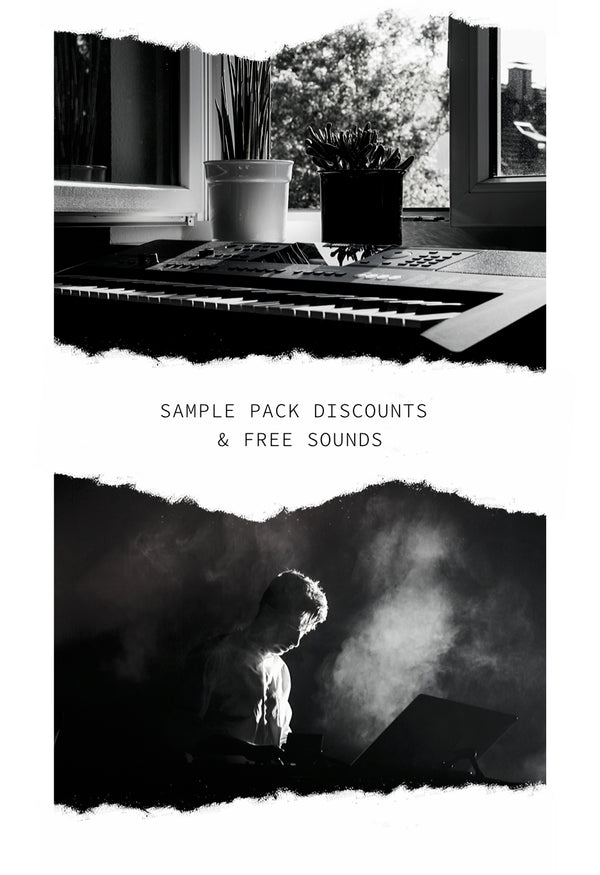
Receive discount codes on sample packs, free sounds to your inbox, and more! Seriously, we send out free sounds!