Your Cart is Empty
⚠80% OFF ENTIRE ORDER AT CHECKOUT: BEATS80⚠
⚠80% OFF ENTIRE ORDER AT CHECKOUT: BEATS80⚠
⚠80% OFF ENTIRE ORDER AT CHECKOUT: BEATS80⚠
by Anders Johanson December 02, 2020 12 min read
Ableton has long been one of the golden standards in music production. In a world that is largely dominated by the likes of Avid’s Pro Tools and Apple’s Logic software, Ableton has remained one of the top digital audio workstations in the game. If you are searching for a DAW to get started with and you are not sure which direction you want to go, Ableton offers some very attractive pricing for the basic version of their Live software. Getting a chance to mess around with it before you fully jump in is a huge bonus. A lot of the features of Ableton Live might look familiar if you are used to other programs, but there are some pretty important differences. Namely, in the two ways it presents your tracks based on what you intend to use them for. While Ableton Live does have the typical horizontal layout, what they call the “Arrangement View”, of any other digital audio workstation you might come into contact with, Ableton also has a “Session View” that is designed just for live performances - something other DAWs have yet to integrate into their software. It’s in their logo, after all. Regardless of how you plan to use the software, Ableton Live 11 is here. Well, almost. It will be here in the first quarter of the new year. Until then, we have a glorious list of new features to study and look forward to.
In what seems to be the year to announce and/or release new software updates (Steinberg released Cubase 11 into the wild not even a couple weeks ago), Ableton joins the ranks with shiny new features and an even shinier new upgrade charge with Live 11. Live 9 came out in 2014, 9.5 in 2016, and 10 came out in 2018, so their release schedule is right on track with what they’ve been going for over the past few iterations of their acclaimed software. On its surface, Ableton Live appears to have a pretty steep learning curve. Most other digital audio workstations look nearly indistinguishable from each other. Save for a few cosmetic differences and keyboard shortcuts, if you can use one you could stumble your way through the others. Ableton Live is different, though. It requires some time to dig in and familiarize yourself with its functions and features, but once you have gotten the hang of it you might find it is the perfect DAW for your studio or live performance needs. With hundreds upon hundreds of videos and articles documenting how much producers and artists love Ableton Live for what they need to do, you won’t need to look much further than a page or two on Google to find a starting point for getting to know Ableton Live.
This new version of Ableton Live will come with some pretty impressive features right out of the proverbial (or literal, depending on how you purchase it) box. The first one they show off in their introduction video is of a technique called “comping.” The shortened version of “compositing” (a thing made up of several parts or elements), “comping” is when you do multiple takes of a part, whether it’s a vocal or an instrumental, trim out the things you don’t like from some takes, include the things you want from other takes, and when it’s all said and done you have put together enough pieces to have your final track. This can come in handy when there are certain parts of a vocal line that are more difficult to sing with everything else in one take, or if there’s a guitar riff or drum fill that you want to have in your piece but you can’t quite transition into it the way that you want to. It does not even have to be used because a part is difficult, often it’s just because you want to do a certain part a few times to make sure the feeling and emotion are just right. Having the ability to go through and trim out the parts you want so your final result is exactly the way you want it to be gives you so much peace of mind at the end of the day. Comping is a tried and true technique that has been used by many producers over the course of the history of music, and while there have been ways to do it in digital audio workstations in the past this is the first time Ableton Live has integrated it as a dedicated feature.
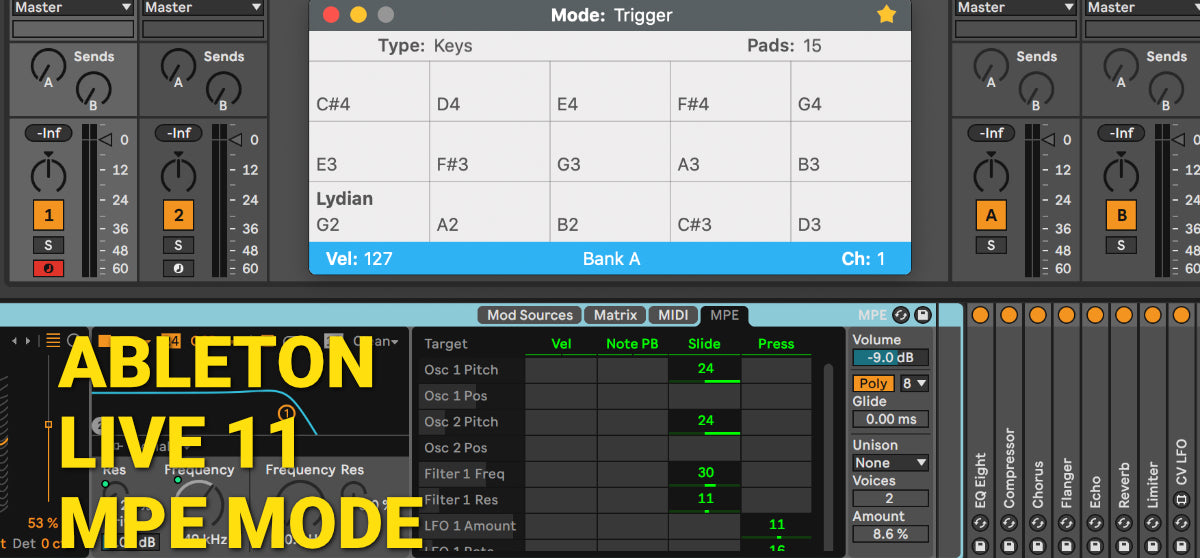
If you are a fan of the ROLI line of products this will be good news for you! ROLI’s MIDI Polyphonic Expression (or MPE) is a unique type of data input that is still being incorporated into the world of digital audio workstations. Ableton Live 11 will come equipped with the ability to read this information without the need for any third-party software or peripheral plugins. Simply plug in your MPE controller and go. Within Ableton Live 11 you will find menus and settings tabs to further customize various aspects of your MIDI controller, giving you the exact experience you need every time you open up the software. In addition, once you are done playing your part with your MPE controller, you can open up drop-down automation lanes to zoom in and tweak your performance with surgical precision. Similar to how you might go in and automate volume or other elements of a track, you will be able to fine-tune the way it receives slide, pressure, velocity, and other input data from your performance.
The world of third-party plugins is a rapidly expanding universe of options that shows no signs of slowing down any time soon, but some of the best plugins might just be the ones that come stock with your digital audio workstation. Learning the plugins that come bundled with your DAW could be one of the best things you could do before venturing out and opening your wallet a little bit further, and you might even end up using things more than you initially thought. Ableton Live 11 comes with some impressive plugins that will take little manipulation to have your tracks sounding great in no time at all. The new Hybrid Reverb plugin will allow you to combine convolution and algorithmic reverb processing to create the exact reverb style that you need, in a way that other plugins don’t allow. Normally a reverb is just one of the two, either convolution or algorithmic, but Ableton Live 11 lets you combine both, and even decide how much of either one you want by using a blend knob. You can choose to run the reverbs in series (your track will go through one reverb and then into the other), in parallel (your track goes through both at the same time), or by prioritizing either the convolution or algorithmic reverb and then blending between a mix of the two. You can further hone the sound of the reverb using a four-band EQ that is native to the reverb plugin, so you don’t need to do any further routing through an effects send or anything like that.
If you have ever used any type of filter you might be familiar with the resonance setting. Pushing harmonic overtones out of the frequency band of the filter can often be an interesting way to add a different melodic texture into your track. Ableton Live 11’s new Spectral Resonator plugin casts that concept in a bit more of a performance-oriented, electronica-influenced light. With a visual spectral component showing you more of what you are hearing, you can start to really manipulate your sound in a crazy way by blurring, stretching, and shifting the frequencies - all while watching it happen on the screen in front of you. This will give you more of an understanding of what you are doing than you might gain by only hearing the effects. You can push this idea even further by sending the Spectral Resonator MIDI data, either by manually entering it into a piano roll and sending the outputof that track into the Spectral Resonator, or by playing it in with an external keyboard or controller, turning the Spectral Resonator into an instrument instead of just an effect. With multiple parameters to work with, including the option to freeze your audio where it is, and a seemingly endless amount of combinations of everything, the Spectral Resonator can truly become a unique staple of your sound.
Pitchloop89 will add some wacky granular effects to your audio, letting you introduce glitch algorithms along with shimmer reverb and vibrato effects. Bouncy Notes lets you drop in bouncy ball-like orbs that will dance across an on-screen keyboard, with parameters that let you control the gravity of the environment, the weight of the orbs, the mass of the orbs (the bigger they are, the more notes they strike when they land), and a handful of other variables.
Those are just a few among the many new plugins and processing units available in Ableton Live 11.
Of course any DAW should have a decently sized stock sample library, and Ableton Live 11 is no exception. With brand new Ableton sample packs designed are designed using the freshest sounds available, and with plenty of options for further manipulation and sampling in the box, you can push the boundaries of what those sounds can do in a way that will put your own signature on your tracks. Ableton Live 11 also has instrument libraries that were designed in partnership with Spitfire Audio, one of the leading developers of sample libraries in the entire industry. Spitfire has worked with composers like Hans Zimmer and Olafur Arnalds, they’ve meticulously recorded and sampled the London Symphony Orchestra in multiple settings, and they are at the forefront of innovation when it comes to sampling. Spitfire Audio working in tandem with Ableton means you can be sure that the stock sample libraries that come with Ableton Live 11 will be top-of-the-line sounds that you will keep coming back to for writing and composing. On top of all of that, the sample packs and libraries you’ve come to know and love in past versions of Ableton Live have all been updated and revised for the launch of the new software, so it may even be worth it to revisit some of the things that you may have scrolled past in previous iterations of the software.
Some of the biggest features of Ableton Live 11 come in the aspect right in the name of the software - Live performance. One of the more unique new features is the inclusion of the optional tempo microphone. By plugging a microphone into an interface and pointing it at a snare or a hi-hat, Ableton Live 11 will read your tempo and adjust your MIDI tracks on the fly as you play. This might require some serious processing power from a computer as audio clips won’t adjust to tempo changes in quite the same way, so it will need a considerable amount of MIDI tracks to really be useful in a live setting. This feature can be turned on and off, of course, so don’t worry about having to always have it enabled. You can still set the tempo yourself and just stick with what Ableton is feeding you instead of having to worry about being in charge of it.
Another neat feature is all of the programmed randomness that you can include in your tracks in a live setting. In Ableton Live 11 you can program the frequency at which different parts of your sample library will trigger. If you want a clap to pop up every so often, you can tell Ableton to do that. If you want a shaker to come in 33% of the time, you can tell Ableton to do that. Additionally, if you have a library of velocity-sensitive samples, you can go in and determine the velocity range that those samples will play at. For example, with that shaker that comes in 33% of the time, maybe the maximum velocity you would want is 85 and the minimum you would want is 55, it will trigger the sample at the frequency you want it and within those velocity parameters, but randomized. That means sometimes it will play on a downbeat at 64 velocity, or on an upbeat at 82 velocity, or anywhere in between, but never outside of what you tell it to do. By programming that randomness you may never play a song the same way twice, which is a great way to create a unique live performance every time you take to the stage. It’s even useful in a studio setting, if you want to incorporate different rhythms and beats in a way that you might not think to write on your own. Let Ableton Live 11 write it for you.
Ableton Live is absolutely perfect for anyone, whether you are a seasoned veteran of music production or someone just looking to get started for the first time. With such a large community of artists and producers who use this software you are bound to find hundreds of resources and answers to any question you might have. While any digital audio workstation will have a bit of a learning curve when you are just starting out, Ableton Live is so mainstream compared to the rest of the options that you could even become good at it by accident. Ableton Live is used by producers spanning across all genres of music, from metal to classical, ambient to rock, country to indie, and everywhere in between, so if you are worried about this DAW not fitting your genre then you have nothing to worry about. Ableton Live is also, arguably, the best software for live performance so if getting out of the studio and bringing your tracks to a stage is something you dream of doing some day, Ableton will be the best option for you.
The launch of a new version of a product is often one of the best times to jump in. There will be dozens of videos uploaded by Ableton and other industry professionals walking you through anything from the basic functions of a digital audio workstation to more specific tutorials and techniques, giving you access to anything you might need to know if you are just starting out. Ableton offers a 90-day trial period for the Ableton Live Suite edition of their software, and there are a couple of different options for payment plans for the full software. If you want to mess around and see if Ableton is for you, or if you are looking to get into Ableton but not break the bank, there are ways to do so.
Ableton Live 11 will launch at three different price points, each with different capabilities and offerings.
Ableton Live 11 Intro is the most basic version of the product and will launch at a price of $99. The Intro version will have limited features when it comes to the number of tracks you can have in a project, how many routing options you will have for effects sends and returns, and other core functionality. Ableton markets this package as the essentials at a great price, and if you know how to make good use of the limitations you can definitely use Ableton Live 11 Intro as your DAW in both the studio and a live setting.
Ableton Live 11 Standard is the middle tier version of the product, but at a considerable jump in price - up to $449 at launch. With the full slate of features and no limitations, Ableton Live 11 Standard is equipped with everything you need to produce the music you want to make.
The third and final offering, Ableton Live 11 Suite, is priced at $749. This version of Ableton Live 11 comes with everything the Standard version includes, but the Suite option comes with Ableton’s Max for Live software, an additional program that assists Ableton in integrating with hardware and software for live performance. In addition to optimizing performance between Ableton Live 11 and your musical devices, Max will run your lighting setup as well as any visual components of your live production - all from within Ableton Live 11. Max is fully customizable, allowing you to run stock programs, break down the included modules and craft them to your needs, or build your own from the ground up to have them function exactly how you need them to. If that all seems like it’s a bit over your head and you aren’t entirely sure how to approach it, there is an increasingly growing community of people who design and share their Max programs for anyone to use. Max for Live is not available as a standalone product and only comes with the Ableton Live 11 Suite option.
Students and teachers are eligible for additional discounts, and for a full breakdown of exactly what is included in each edition of Ableton Live 11, you can click through this link to go to Ableton’s website.
Final Thoughts
It is an exciting time to be a music producer at any skill level. The state of the world has caused a lot of people to turn to music as an escape or a way to process feelings and emotions. I remember when I bought a full version of a DAW for the first time I felt like I was staring at a blank canvas, and that anything was possible. No limitations, no trial time limits, nothing standing in my way except my own creativity (which is usually a bigger limitation than any piece of software). Ableton Live 11 is packed with features and libraries that will make music production so simple and easy, and that should be exciting for anyone. This new update from Ableton will open the door for so many people to be creative in the ways that they want to be, and if that person is you then this just might be the software announcement you were waiting for.